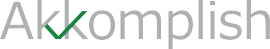The new Business Central release allows users to change posting groups on transactions. How is that relevant? The business case for this change is that the release document cites the example that the transaction is for bad debt.
But Business Central users have to understand the implications of allowing changes to vendor and customer posting groups. This is not only in the general ledger entries but in monthly account reconciliation processes as well.
Consider a scenario where you leave a bad debt on a customer or vendor, and it still leaves the value in accounts receivable unless you make an entry to remove it from the customer’s default posting group and add it to the new posting group.
Doing this you still worry about how to run your Aged Receivable Report to balance AR and bad debts. Again, controls are put in place while adding the ability to change posting groups as and when required. Find a setting in Sales and Receivable Setup, in Service Management Setup, and in Purchases and Payables Setup to Allow Alteration of Posting Groups.
Furthermore, in both Customer Posting Groups and Vendor Posting Groups only the defined ‘substitutions’ will be allowed. Set such substitutions and replace the default customer or vendor posting groups specified for them respectively.
When the substitutions are set up a user can choose from the allowed values when posting sales or purchasing documents and journals. The changed posting groups will act as any other customer or vendor posting group in which the changed value is on the posted documents, and the associated general ledger accounts will be used.